How to switch hand in CS2
Vor 2 JahrenHave you ever been in a tough CS2 game and wished your weapon was in the other hand for a better aim? You're in luck! Changing hands in Counter-Strike 2 is really simple, and this guide will show you how to do it effortlessly.
How to?
Follow these steps to master hand switching during gameplay, enhancing your performance instantly:
1. Using the Default Key: H
CS2 simplifies hand switching with a default key. Here’s the method:
- During Gameplay: Press the default hand switch key (H). Your weapon will instantly switch hands, providing a different perspective. It's that easy!
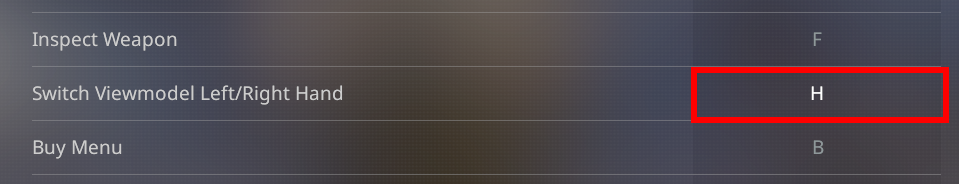
2. Customizing Your Keybinds
If you prefer a different key for this function, customizing it is straightforward. Here’s how to do it:
- Access Settings: Open CS2 and go to the settings menu.
- Keyboard/Mouse Tab: Navigate to the Keyboard/Mouse section to view keybinds.
- Locate the Option: Find “Switch Viewmodel Left/Right” in the list.
- Set a New Key: Click on it and press the key you want to use for hand switching. Your new keybind is now set!
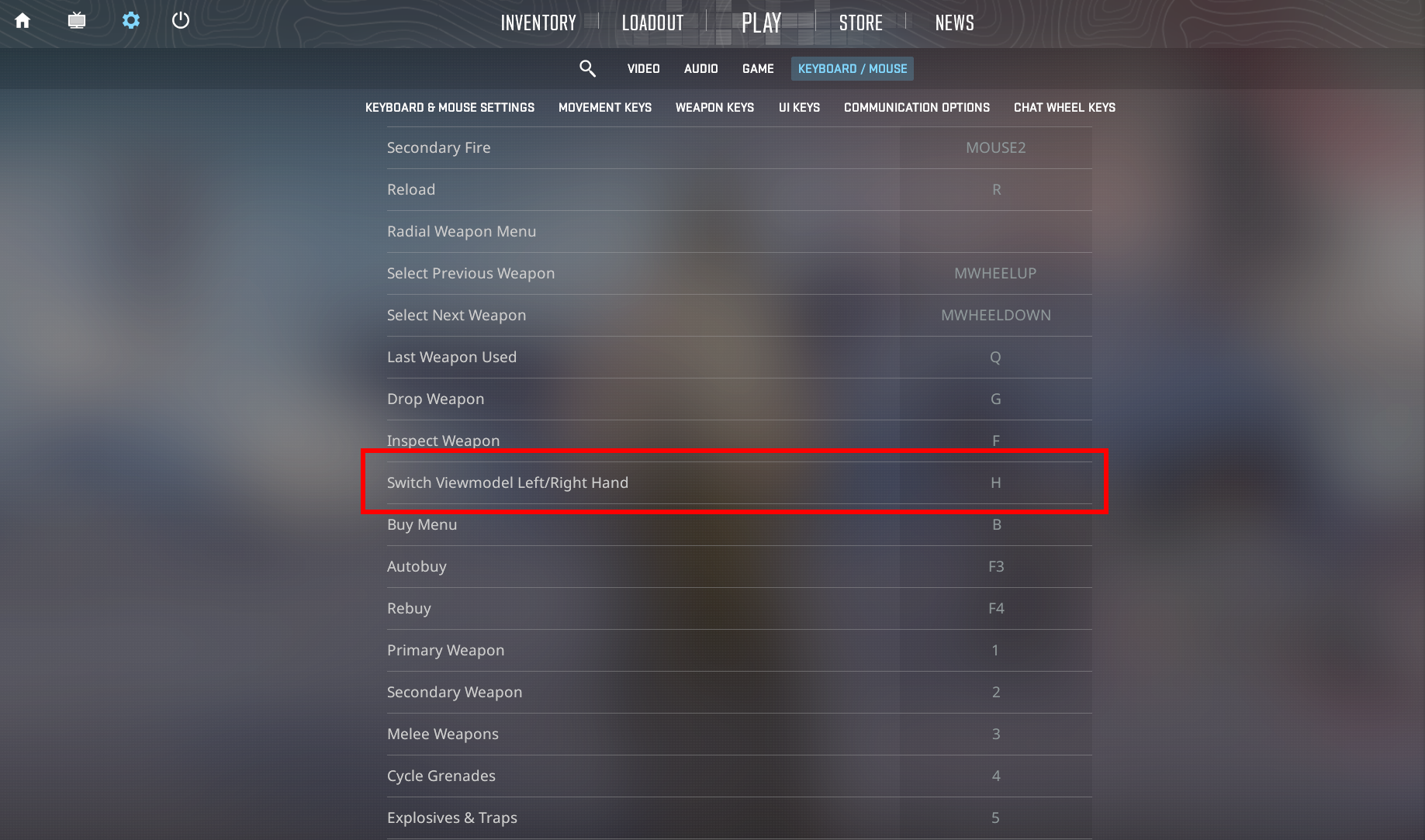
Benefits of Hand Switching in CS2
Switching hands is more than a cool trick; it can greatly improve your gameplay. Here’s why:
- Enhanced Visibility: Sometimes, the weapon model can block critical views. Switching hands can provide a clearer sightline.
- Optimal Angles: Depending on your position relative to walls or corners, switching hands can give you better angles.
- Comfort and Preference: Many players have a preferred side for better aim and comfort.
Pro Tips for Hand Switching
-
Practice Regularly: Get comfortable with hand switching by practicing in different scenarios and maps.
-
Map Awareness: Learn which areas of each map benefit most from switching hands.
-
Combine with Other Techniques: Use hand switching in combination with peeking techniques and movement strategies for maximum effectiveness.
Conclusion
Hand switching in CS2 is a valuable skill that can give you a tactical advantage and enhance your comfort during gameplay. Whether you use the default H key or set a custom key, the process is simple and quick to master.
Next time you’re in an intense match, remember these steps and switch hands like a pro. Happy gaming, and may your aim always be true!
